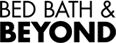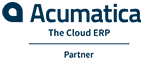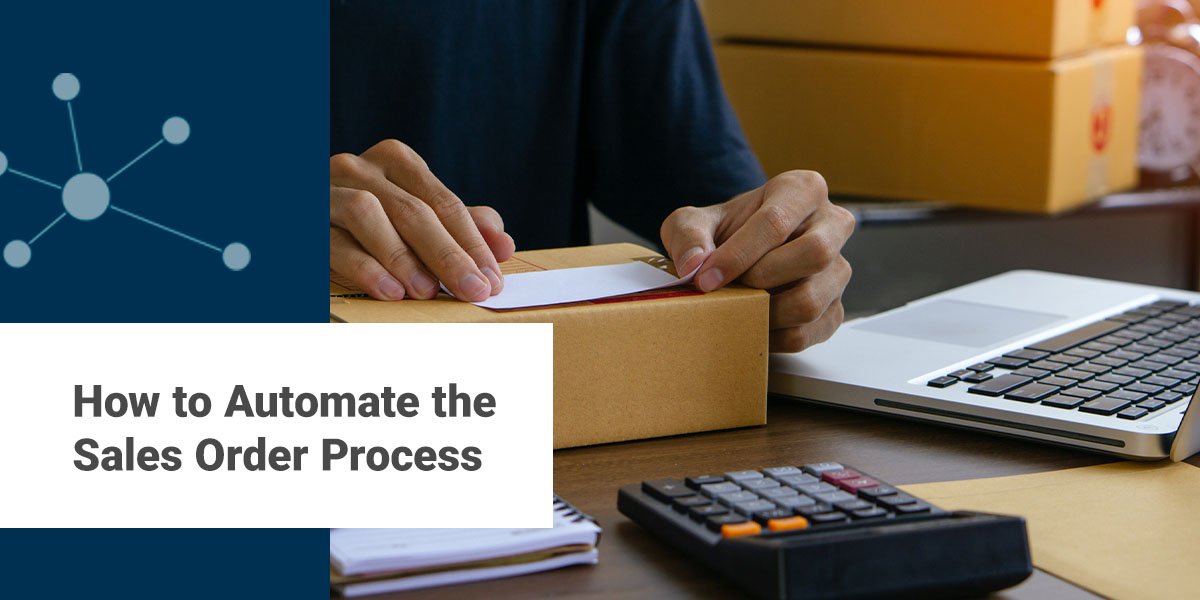
How to Automate the Sales Order Process
Automation has branched into nearly every aspect of business operations, and sales is no exception. Sales order automation offers an excellent opportunity for businesses to eliminate manual processes. It can give sales reps more time to interact with customers, help reduce errors and speed up order cycles, among other benefits.
Sales order automation works with an array of systems and workflows, which also means it comes in many different forms. We'll simplify things by diving into the advantages and applications of this transformative tool.
What Is Order Automation?
Order automation refers to a broad umbrella of technologies that can automate the tasks involved in sales order management. You can eliminate the need for staff to manually perform tasks such as entering data, updating inventory counts and verifying order details. While these jobs are necessary for operations, they're typically time-consuming and error-prone. When you need a team member to type up information for every minor update, you may experience slower order cycles, bottlenecks, increased errors and higher costs.
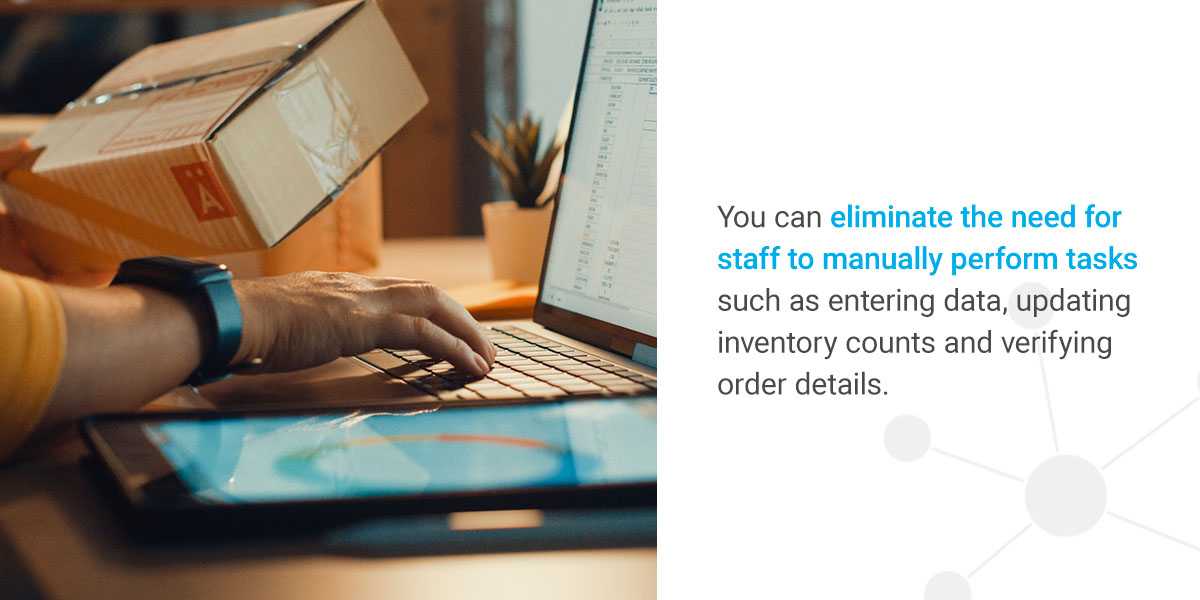
Automation technology sets your system up for minimal human intervention. When the task is initiated, information gets shared immediately, spurring the order to the next phase of the cycle and improving throughput. Employees don't need to spend their valuable time on tasks that a computer can do, and the entire system receives real-time updates for better accuracy and visibility.
Some of the teams that benefit the most from automated order processing include:
- Sales: Sales reps have a lot of information to juggle. Order automation helps ensure nothing falls through the cracks. When integrated with a customer relationship management (CRM) system, sales reps can automate everything from logging phone calls to identifying high-priority leads. One McKinsey study found that automation and AI could free up 30% of a sales rep's non-customer-facing time.
- Operations: These teams might automate tasks related to everyday operations, like updating inventory counts after a sale or generating a shipping label for a box. Their jobs can involve significant data entry, so automation is a great way to avoid errors and let employees focus on jobs that need a human touch. Operations teams often perform tasks that are difficult to automate, such as moving items across a warehouse or packaging them. Automating wherever possible can leave more room for manual work.
- Customer service: Basic order management doesn't always need a human. For example, automation could allow customers to track their orders online instead of calling an associate. Some businesses even automate their help centers with chatbots that can answer basic questions. If the issue is too complex, the bot will connect the customer with a representative. Order management automation also gives customer service representatives much more visibility. They can view inventory counts, customer information and other details, knowing they are up to date.
In all cases, order automation lets employees in these departments work on higher-value tasks that benefit from human input. For example, when a highly trained sales representative spends hours on paperwork, the business isn't getting the best value out of that employee's time. After automating mundane tasks, the sales rep can focus on what they were trained for — making sales and closing deals.
The field of automation is rapidly evolving, so today's technology is more advanced than it was even a few years ago. An automation platform can use complex business rules to facilitate these processes across seemingly disconnected platforms. You might be surprised at how much you can automate.
How Does Sales Order Automation Work?

Sales order processing automation typically requires a dedicated automation platform. This kind of system uses different connectors to link up your business systems, such as a CRM, an enterprise resource planning (ERP) program, accounting software, third-party logistics (3PL) platforms and e-commerce marketplaces. The automation platform will “listen” for certain events that trigger another action. Say a customer places an order through your e-commerce storefront. This action would trigger others, such as removing the ordered items from inventory and notifying the warehouse team to start fulfilling the order.
With an automation system, you can automate orders from nearly any source. While the individual tasks may vary depending on your workflow, you can expect a sales automation platform to help with the following steps:
- Making a sale: Businesses often use automation tools while pursuing leads. You could set up advertising emails to send after a customer leaves an item in their cart or automatically add leads to your CRM when someone signs up for a newsletter.
- Placing an order: An automated system can process and submit orders placed through online stores, over the phone or on an app. It can pull necessary information, like the customer's name, address, items ordered and quantities.
- Validating information: Once the order goes through, it triggers validation. The automation platform analyzes the data to ensure it's accurate and complete. It can also check the order against defined rules, such as a limit on how many products the customer is allowed to order.
- Syncing inventory counts: After getting the all-clear, the order triggers inventory adjustments. The automation system will confirm availability and remove items from inventory as needed. You could also use it to compare stock locations and determine the best place to ship from.
- Generating fulfillment documents: Automation systems also help with order fulfillment, often generating required documents such as packing slips. Although a worker will need to pack up the item, having the supplies ready to go can significantly speed up the fulfillment process.
- Tracking the order: Today's customers expect real-time insights into their orders. We can usually thank automation for making that happen. It keeps customers and staff updated and eliminates cumbersome manual checking.
- Invoicing and processing payments: Handling payments is a prime task for automation. It can compile orders and generate invoices. You can also automate instructions for customers to make payments on their own.
- Integrating with other systems: Automation systems facilitate integration with other platforms, like your CRM and ERP, to bring everything full circle. It connects data from various sources, enabling seamless functionality for all the tasks we've mentioned, along with reporting and analysis.
Setting up these automations usually requires an integration professional who builds custom connections and rules. They'll create the initial automation and may need to update it to accommodate software updates or changes in your workflow. Here at ConnectPointz, for example, you would pay for the number of connectors you need. The one-time setup fee covers the custom coding and integration services, while the service fee covers maintenance and updates that may be needed.
What Can You Automate?
We've already mentioned a few potential scenarios for order automation, but the applications are virtually endless. Some examples of automatable sales tasks include:
- Capturing orders from multiple sources
- Validating information against other data sources, such as inventory levels or an ERP
- Logging sales calls and sending follow-up reminders
- Identifying when human intervention or approval is necessary
- Updating inventory counts in real time
- Flagging expedited or special orders
- Storing relevant documents for audit and compliance purposes
- Syncing data across systems
- Tracking orders for internal use and customer-facing updates
- Sharing data with relevant team members
- Collecting data for reporting and analysis
These tasks usually occur between or within the following business platforms:
- E-commerce platforms and sales channels: E-commerce platforms like BigCommerce and Shopify make it easy to open online stores and send data to other systems. Sales channels include e-commerce and brick-and-mortar retailers like Amazon, Target, Aldi and PetSmart. You can create countless automations by connecting these platforms to a warehouse management system (WMS), inventory system or ERP.
- ERP: Your ERP can tackle everything from finances and supply chain management to hiring and reporting. ERPs connect to many other systems to collect data and initiate processes.
- Inventory, shipping and WMS: These fulfillment systems depend on real-time updates, which order management automation can facilitate. The shipping system might pull an address from a CRM, while the inventory system can send updates to the sales channel. These crucial connections ensure accurate orders even with rapidly moving items.
- CRM: A CRM is a valuable part of the sales process that can save time during ordering. For instance, your ERP might pull a first-time customer's information from the CRM to help your sales reps speed up the order and build a stronger relationship.
The possibilities here are vast. Depending on your workflow, you could create a sales process that's almost entirely hands-off.
The Benefits of Sales Order Automation
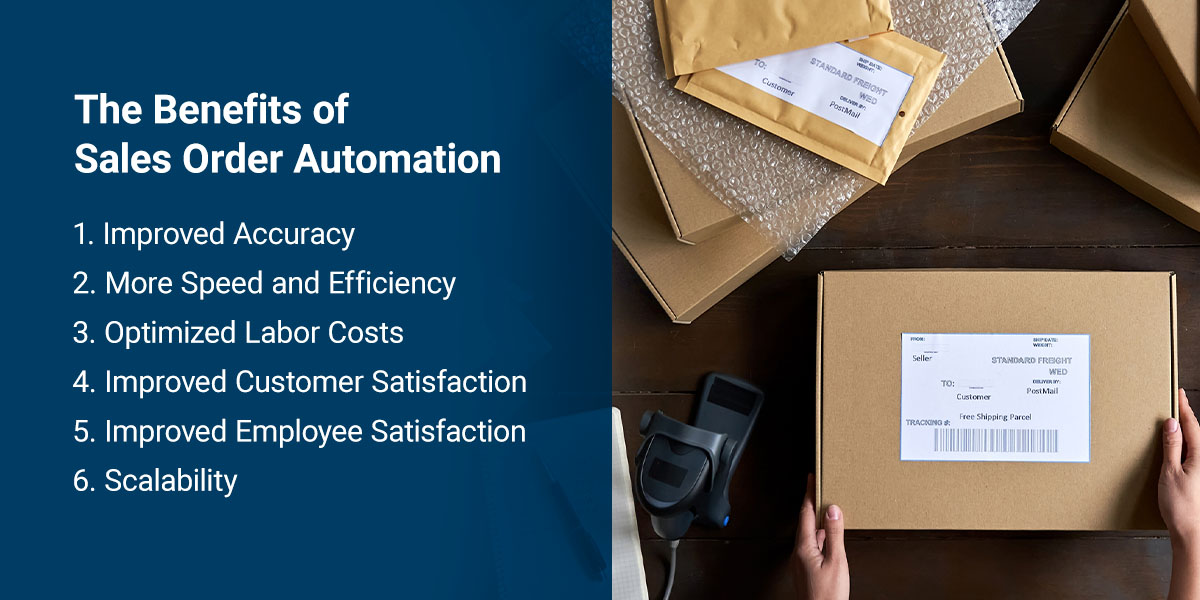
The advantages of automating sales orders go much further than saving time. It's an activity that impacts nearly every other part of your business. Order process automation can poise your organization for bigger and better things. It can help insulate your company from a volatile labor market and transform the employee experience.
Below are some of the benefits of sales order automation and how they can affect your organization:
1. Improved Accuracy
Manual data entry is inherently error-prone. Your team is only human, after all. They're susceptible to tiredness, distractions and simple typos. Human error rates typically sit at around 1%, which doesn't sound like much but can be significant when entering hundreds of data points daily.
These mistakes can be costly, too. You may need to redo an order or spend valuable time fixing the issue. They could affect your reputation and impact your brand in the future. Poor data also makes it hard for decision-makers to act on reliable information.
Automation leaves these tasks in the hands of a highly accurate computer to minimize the potential for error. It doesn't make mistakes in the first place, and validation processes offer additional checks and balances to monitor for problems. If data entry errors are an issue for your team, order process automation is an excellent solution.
2. More Speed and Efficiency
Naturally, computer-driven data entry is much faster than manual processes — no typing or human intervention required. Automated systems can run in the background and operate 24/7, so you don't need to deal with backlogs of tasks in the morning or limit your capabilities after hours. Since automation can prevent errors, it also saves time by eliminating frustrating remediation steps.
All of that speed streamlines the order cycle to improve your throughput and fulfillment. Your team can respond quickly with access to real-time data, and the order automatically moves to the next stages.
Your customers will feel this efficiency, too. With faster order processes, you can deliver items sooner and build a better reputation.
3. Optimized Labor Costs
Automating repetitive tasks can drastically change team members' roles. With less administrative work, they can focus on higher-value tasks that benefit from their human touch. Your customer service reps can solve only the most complex problems, while your sales staff can spend time chatting up leads and closing deals. Paying these well-trained employees for data entry isn't the most efficient use of your money. Automation allows them to work at the tops of their paychecks.
4. Improved Customer Satisfaction
Today's customers want a fast, transparent experience. Automation helps you process orders faster, provide real-time updates and avoid errors. Your customer sees your company as reliable and quick, helping boost your reputation.
When you automate sales orders, you can also improve the customer experience in less noticeable ways. You might automate outreach emails to connect with customers or offer self-service resources like tracking or reordering. Customers can get more control while reducing the resources needed from your team.
5. Improved Employee Satisfaction
Customers aren't the only ones who get a better experience from automated systems. Employees typically don't enjoy spending their time on manual data entry, and 81% of people feel that automation will give them time to focus on more valuable tasks in their jobs. Automation can take away the mundane tasks, leaving the more fulfilling, interesting work for the humans. Making the work day more engaging is a great way to boost employee satisfaction, ultimately minimizing turnover.
6. Scalability
Manual tasks are a significant barrier to scaling an organization. If you plan to grow or expect a spike in business, manual operations would require hiring more employees. These new workers need considerable resources for training, benefits, salaries and more. In a volatile labor market, finding employees in the first place might be difficult. An automated system can accommodate increased orders without additional staffing demands.
A scalable system is vital for any business that anticipates growth or has busy seasons, and automation is an excellent way to simplify it.
ConnectPointz E-Commerce Integrations
If you run an e-commerce business with manual sales orders, automation can be your ticket to drastic improvements. Whether you want to reduce errors, speed up order processing, maximize transparency or meet another goal we've discussed, ConnectPointz can help. ConnectPointz is an end-to-end automation solution that can connect a massive range of systems and processes. Integrate marketplaces, your ERP, accounting tools and nearly any other program into a seamless experience.
ConnectPointz integrates with major trading partners such as Target, Shopify and Amazon and business systems like NetSuite, SAP and Salesforce. We know that every business is different, so we offer fully custom integration services and training to help your team master the new processes.
Our knowledgeable representatives are ready to dive into your workflow. Contact us today to explore how ConnectPointz can help you transform your sales order process!