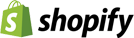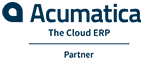After scouring the internet, a shopper has finally decided to buy a product that fits their needs. Shortly after placing their order, they receive a notification that the order cannot be fulfilled and has been canceled. They've become a victim of overselling. If this happens to your customers, you may face an array of negative effects, from a poor reputation to negative feedback on your selling platform. It's inefficient and costly for your business as a whole.
What can you do to avoid overselling inventory items? Fortunately, inventory stockouts are often preventable. With the right systems in place, you can prevent the effects of overselling and keep your customers happy.
What Is Overselling and Stockouts?
Overselling and stockouts occur when your product is in demand, but you don't have the available inventory to fulfill orders. You've sold more products than you have on hand. A product might appear as available online, but when a customer places an order, you won't have anything to send and will likely need to cancel it.
This situation is understandably frustrating for the customer and causes a variety of unwanted effects for your business, including:
- Customer dissatisfaction: Of course, the customer gets frustrated and has a negative experience. They probably won't buy from you in the future and may even tell their friends about the incident. For almost 40% of online shoppers, in-stock availability is the most important attribute of a purchase. Stockouts can be a significant factor in who they choose to shop from.
- Support for competitors: Customers won't often wait around for you to get the product back in stock. Instead, they'll turn to your competitors and buy from someone who already has it ready to go. About half of buyers say they would switch to a competitor after one bad experience. Keeping your products available is key to maintaining your customers.
- Penalties from the selling platform: If you work with third-party platforms like Amazon or eBay, you might even face penalties for a high stockout rate. The companies expect you to post accurate listings. Frequent errors or low ratings from buyers could cause them to penalize you or even remove you from the platform altogether. Even if they don't penalize you, a lower rating could cause buyers to look elsewhere.
- A poor reputation: Speaking of ratings, your reputation is likely to suffer, too. Word of mouth is a powerful thing — about half of consumers will post about their experience on social media, whether good or bad. Avoiding stockouts can prevent bad press and provide an opportunity for positive buzz. Avoiding reputation problems can also help keep your ratings up. If customers have a choice between a three-star seller and a five-star seller with the same product, it's easy to imagine which one they'll pick.
- Inefficiency and costs: In addition to the lost revenue from the sale, fixing stockouts can be a time-consuming process. You need to spend time contacting customers, reconciling inventory, making new orders, etc. — time that could otherwise be spent on moving the business forward.
Causes of Overselling and Stockouts
Most sellers have a network of partners they work with, such as retailers and third-party logistics providers. Each one of these partners and selling channels can add complexity. If not properly managed, they can cause inefficiencies, opportunities for error and other sources for overselling.
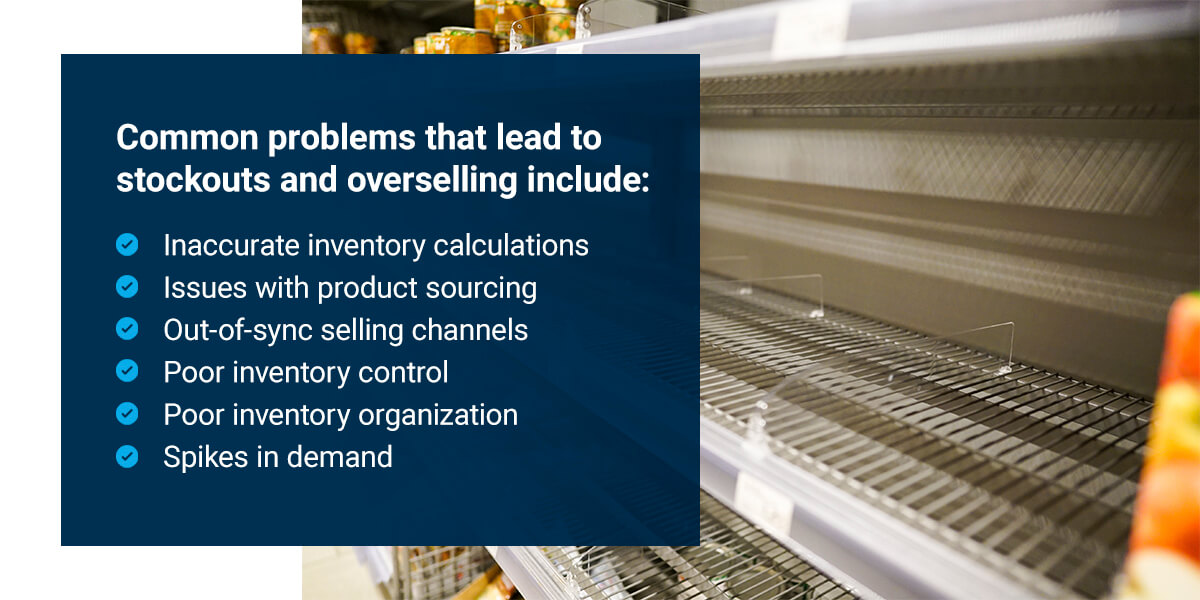
Some common problems that lead to stockouts and overselling include:
- Inaccurate inventory calculations: Inventory calculations are influenced by everything from how orders are processed to shrinkage in its many forms. Theft and miscellaneous errors from manual processes are just a few shrinkage situations that can throw off your inventory counts. Other issues might come from manual inventory processes, like using pen and paper to add new shipments to your storage count. Humans are prone to error, so even the best employees can create inaccuracies.
- Issues with product sourcing: You don't have control over everything, and your suppliers — such as manufacturers, drop-shippers, wholesalers or other parties — can cause stock problems beyond your control. If they run out of materials, experience shipping delays or can't get the product to you for some other reason, you might face stockouts.
- Out-of-sync selling channels: If your selling channels don't sync up in real-time, you could end up overselling. Say you have one last product in stock, and it's listed on two different platforms. One person buys it, and before your stock counts update on the other platform, someone else buys it, too. Now, one of the orders needs to be canceled.
- Poor inventory control: If your inventory is controlled by a third party, you may not have much say in how your orders get fulfilled. Problems on their end could lead to customer disappointment, which is why it's crucial to carefully evaluate your partners.
- Poor inventory organization: A disorganized inventory system won't do you any favors in preventing stockouts. If you sell on multiple channels, you need to stay organized — ideally with a fully integrated inventory system — to ensure accurate counts across the board.
- Spikes in demand: A demand spike can also cause people to buy your product faster than usual, such as during holidays or new trends. These sharp demand increases could quickly lead to you running out of stock before your next shipment.
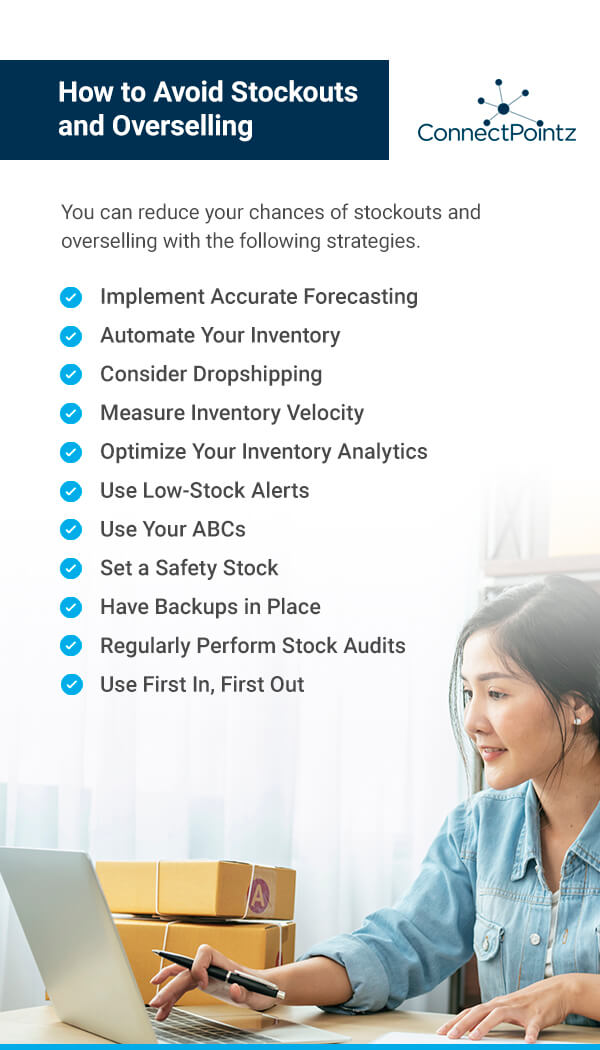
How to Avoid Stockouts and Overselling
Avoiding overselling and stockouts might sound like a tall order. It takes a multipronged approach, but, fortunately, you can reduce your chances of stockouts and overselling with the following strategies.
Implement Accurate Forecasting
Demand forecasting is a powerful tool that can help you anticipate your inventory needs before they change. It can be as simple as making a larger order before your busy season or as complex as using robust analytics tools to calculate order sizes and frequencies based on the most efficient solution.
Forecasting allows you to predict changes and order more product ahead of an increase in sales. You might base your supply orders on your recent sales, historic sales, typical order size and upcoming events or consumer trends.
Automate Your Inventory
Manual processes are rife with opportunities for error. Say a picker pulls two products off the shelf but only marks one in the system. In data entry, mistakes are particularly common — one study found an error rate of almost 4% for manual transcriptions. That means one out of every 25 orders could have an error. If it hits your stock counts, you're looking at inaccurate numbers.
One of the best ways to prevent stockouts and mitigate errors is to automate inventory management and eliminate manual entry. Automating the process also reduces the number of touchpoints and, consequently, the number of opportunities for error. For example, rather than entering orders manually, you can set up a system that immediately and automatically inputs an order as soon as you receive it. No manual entry is required, there's less room for error and less time is spent on the order.
Manual inventory processes can be troublesome when you're managing multiple channels. If you're reconciling inventory manually, there's a good chance orders and stock levels aren't syncing up fast enough. Consider the example of selling on multiple platforms. If two people order your last product at the same time, manual processes can't keep up. But automating your inventory allows these systems to sync and update stock counts in real-time so your customers can see what you actually have on hand.
Consider Dropshipping
If inventory management is particularly challenging, you might want to consider dropshipping. Dropshipping providers take care of inventory, storage and shipping, which takes the burden off of you completely. While the service comes at a price, it could be well worth it if you're losing money on stockouts and inefficient processes.
Measure Inventory Velocity
Inventory velocity is a metric of how quickly products are selling and moving through your business. You can measure your inventory velocity overall or, to be more precise, drill down to your inventory velocity for different channels. Knowing your inventory velocity can help you make better business decisions based on typical product movement patterns and demand predictions. One way to calculate inventory velocity is to divide the cost of goods sold by the average inventory for the given time period.
Optimize Your Inventory Analytics
Inventory analytics can offer exceptional insight into your entire system and help you better understand how your products are moving. You might want to monitor shrinkage, turnover ratio, fulfillment cost per order and total inventory. You can find powerful data analysis tools to make quick work of this task.
Use Low-Stock Alerts
Low-stock alerts tell you when it's time to reorder. You can often set up your inventory management software to notify you when your stock dips below a specified level. This helps ensure you always have stock above that threshold. You might specify your reorder threshold according to your inventory velocity and how long it takes to place and receive a shipment from your supplier.
Use Your ABCs
An ABC analysis classifies your inventory items based on their consumption values — or the total value of an item consumed over a time period. Items fall into A, B and C:
- A: A products have the highest annual consumption value but comprise a relatively small number of items, so focusing efforts here has high potential to reduce costs and minimize losses.
- B: B items sit in the middle and can drift to A or C.
- C: C items have the lowest consumption value but typically make up a high number of products. It doesn't usually make financial sense to spend a lot of resources on tight inventory controls since the loss risk is lower.
The ABC strategy helps you use your stock management resources more efficiently. Classifying your items according to this principle can help you allocate the most resources toward the items that need them. For instance, you might choose to conduct more frequent stock counts for your A items than your B or C items.
Set a Safety Stock
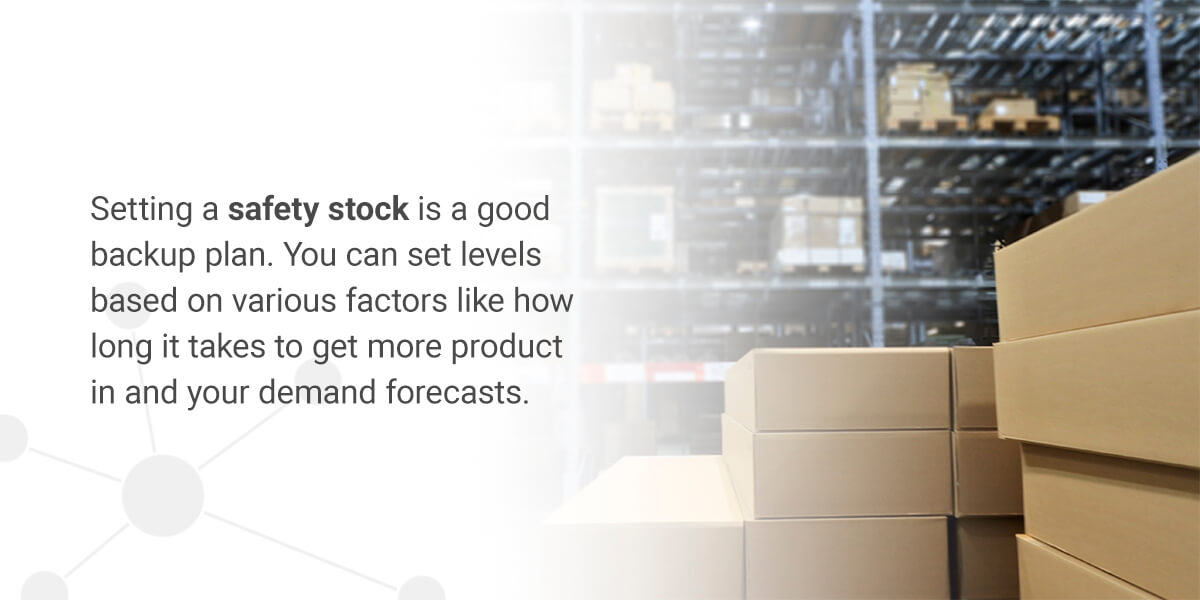
A safety stock refers to excess inventory you have on hand to fulfill orders and avoid an out-of-stock situation. Setting a safety stock is a good backup plan. You can set levels based on various factors like how long it takes to get more product in and your demand forecasts. Some inventory management software will help you determine the right amount.
Have Backups in Place
Speaking of backups, consider what out-of-stock solutions you'll offer your customers in the event of a stockout. You might partner with a dropshipper to send products out when needed or tell the customer where they can buy your product in a brick-and-mortar store. Other e-commerce options include showing similar products that you do have in stock or offering to email the customer when you have the item in stock again.
It might seem small, but having these options available can be the difference between retaining a customer and sending them to your competitors.
Regularly Perform Stock Audits
Even the best inventory management systems need physical counts. Be sure to audit your inventory often. Products might disappear due to errors or theft or become unsellable if they pass their expiration dates. Create a regular interval for your audits to check for discrepancies.
Use First In, First Out
First in, first out (FIFO) is a well-known acronym in the world of perishables, like food items and cosmetics. If your products have an expiration date, use this method to ensure your inventory isn't inaccurate due to expired products. FIFO simply refers to using your oldest assets first.
Say you're storing pantry items in a warehouse. When you get a new shipment, you place them in the back of the row. When you get an order, you pull from the front. As you use products and replenish them, you get a steady rotation of products based on their freshness. This is also good practice for non-perishables, so nothing gets outdated or damaged from spending longer than necessary in your warehouse.
FIFO can help you avoid overselling by making sure your inventory levels reflect sellable products and don't include expired goods.
Reducing Stockouts With ConnectPointz
Inventory systems can be complex, with multiple third parties and an array of processing demands. If you're looking for how to avoid out-of-stock situations, you'll probably be working with multiple systems. One of the best ways to minimize stockouts is to automate your inventory system, which eases the workload on your team and limits the risk for error from manual processes.
ConnectPointz enables automation, helping all of your different systems talk to each other. Our custom and pre-configured e-commerce solutions make it easy to improve your inventory management system and avoid stockouts in the future. From retailers to third-party logistics providers, ConnectPointz links it all up for a single source of truth and a more efficient system overall. To learn more about how ConnectPointz can help you reduce stockouts, reach out today and try it yourself!